We wanted our 4-year old child to learn to read in a manner appropriate for her age. But we didn’t have the skill nor the time to do it properly.
Then I found an article by Melissa Taylor and noticed that she promoted the Starfall Learn to Read app. I decided to look into it. After my online research, we’ve realized why Ms. Taylor is so impressed with the app.
Our little one is now using the app and enjoys every minute of it! We now share our family’s experience with the app with all parents of young children.
- Where Does Starfall Come From?
- How Does The App Teach A Child To Read?
- Which Children Can Benefit From The App?
- How To Use The Keyboard Or Dual-Switch Devices
- Audio Descriptions
- Content In App “Books”
- Internet Connection And Ads

Where Does Starfall Come From?
With my research, I found that Starfall’s founder, Stephen Schutz, had struggled to read as a child. As an adult, he was motivated to create a resource to help children learn to read. He and his team developed a website with the motto that young children should have fun when learning to read.

This motto fits into my philosophy that my 4-year old should learn to read but must enjoy it. What also impresses me is that the site was offered to the public free in 2002.
In 2012 Starfall began providing its content as apps for mobile devices – still as a free service.
Starfall is a publicly supported non-profit 501(c)(3) organization, and that tells me that they put all their resources and effort into bettering the content of their educational programs.
Starfall’s Development Over Time
Over time Starfall has developed a full kindergarten English and Language curriculum and a pre-K curriculum. With a complete curriculum set, Starfall offers everything you need for twenty-five weeks of Pre-K curriculum.
The curriculum is well designed and stays within Starfall’s original motto – learning to read must be fun!
We find that with the app, our child is learning her alphabet and recognizing words so that she is having a lot of fun. She doesn’t experience it as a teaching activity.
How Does The App Teach A Child To Read?
My child is learning to read with the help of Zac the Rat and the other characters in Starfall. The app has numbered sections, and each features a vowel sound with its related spelling. My child hears, touches, and reads the sound-spelling through a variety of engaging activities.
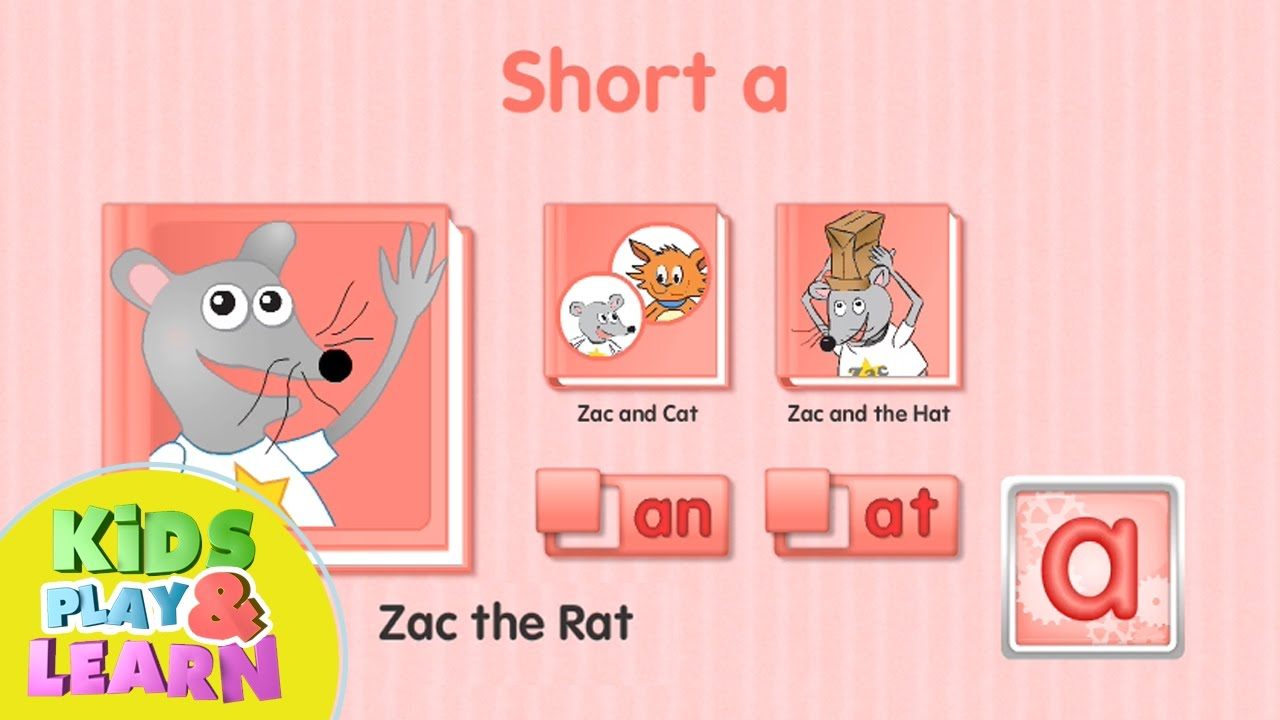
The activities include movies and songs. We encourage our child to participate in all the activities offered by the app. But we don’t have to motivate her. She enjoys all the playing, singing, and exploring.
We noticed that she is starting to recognize the relationship between spoken and written language. I’m sure any child will benefit from using this app.
The Basic Educational Principles Used
When I’ve done my research about the app, I’ve discovered that Starfall emphasizes phonemic awareness, systematic sequential phonics, and common sight words. We now find that these principles, in conjunction with audiovisual interactivity, effectively teach our child.
We realize that Starfall is successful because its activities are research-based and align with the Individual and Common Core State Standards in English language arts.
Through exploration, play, and positive reinforcement, the app’s content encourages my child to become confident and intrinsically motivated. We use Starfall as an educational alternative to other entertainment choices.
Which Children Can Benefit From The App?
Friends of ours have a child with special needs. I’ve done a bit of research on their behalf and found interesting information. The Starfall curriculum for reading is widely used in schools that cater to children with special needs and learning difficulties.
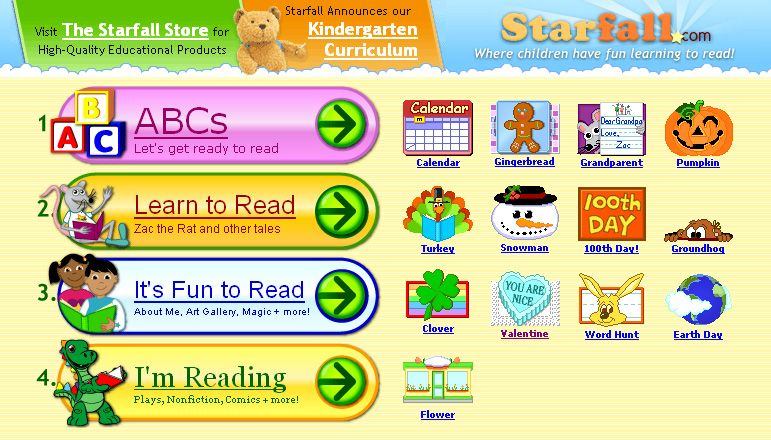
The schools generally use either the app or the website version. I’ve found that as part of their ongoing development, Starfall is in the process of converting its activities from a Flash player model to HTML5 technology.
The goal is to make accessibility easier for physically impaired children. They also provide a separate enhanced version for children with visual, hearing, or mobility impairments.
I’m very impressed with what Starfall is doing to include all children, and it is all at no cost for the app user.
Can Parents And Teachers Get Access To Teaching Aids?
Although the app is free to download and most activities in the app are free, there is a Starfall membership available for parents and teachers. I’ve discovered that if our family enrolls as Starfall members, we get access to more content.
As a member, I also get access to the Parent-Teacher Center. The Center provides more content and is the “help desk” for parents and teachers. The home membership costs us only $35 for an entire year.
My personal opinion is that membership is worth the annual $35.
How To Use The Keyboard Or Dual-Switch Devices
It is easy for my little one to access the app. The access and working procedures are child-friendly. The app is designed to function with two keys on a keyboard or dual-switch device. My child uses the Tab key to navigate and the Enter key to select.

As she’s using a keyboard, she can also use Shift-Tab to navigate backward.
Optional Keyboard Controls
In addition to the basic keyboard controls, the app also provides optional interactive controls. As my child has become comfortable with the app and the keyboard, she uses the Space-bar to toggle stop/start and the right/left arrow key to move forward or backward.
She has also learned that the action of the arrow keys depends on the activity she is busy with. In longer books, they move her to the next or previous page. When she is busy with individual songs, they move playback forward or backward 10 seconds. And the best part of it is that my child has figured most of this out for herself!
The navigation is as simple as possible to accommodate disabled children, and therefore unnecessary links are avoided. This is, for me, another indicator that Starfall wants to give every child the opportunity to learn to read while having fun.
Audio Descriptions
I appreciate Starfall because they ask the users and their parents whether changes that have been made are working and are helpful. They are also open to suggestions.

Currently, they are asking for feedback on an update with audio descriptions of visual information. The audio description is embedded in the captions. I think it is a very good idea as they’ve made the descriptions informative and exciting.
I realize the audio descriptions are actually for children with sight impairment, but my child is also enjoying the new feature.
Printed Books Vs. App “Books”
We’ve discovered that all the printable books available on the Starfall website are also in the app. My child likes to read the app “books” more than the books posted on the website.
With the app “books,” she can interact with the stories. Each “book” has supporting activities to develop the targeted reading skill. The activities include word creation, games, and songs.
Content In App “Books”
With the app, my child is guided through 15 “books.” The book series begins with short vowels. Then they move onto blends and digraphs. The silent “e” is next, and finally, it ends with “y” as the vowel.

What I like about the Starfall Learn to Read app is that it has something to offer for kindergarten and pre-kindergarten readers and children in need of enrichment and challenge.
Non-English speakers can also use the app to learn the basics of reading English.
Use In Group Context
Teachers have told me that the tablet-based versions of the app can easily be used in the classroom or small groups. The videos and other activities can be projected for the whole group to demonstrate the reading and matching activities.
Children can practice their reading and speaking skills when they work with the app individually or in a group context.
Our child uses the app mostly on her own. She can choose what “book” to open or follow the arrows on every page to complete every level before going to the next. We allow her to explore freely.
Internet Connection And Ads
Both the Starfall website and the app require internet access. I ensure that my child has access to our home internet whenever she wants to use the app or the website.

There are no ads, which I appreciate. There is nothing to distract my child when she is using the app.
How To Get The App
I recommend that every parent with small children gets this app. If you want to get a preview, there are YouTube videos available on the internet.
To give my child access to the app on iPad and other iOS devices, I’ve downloaded the app from the App Store. To use it on our PC, I’ve also downloaded it to our Windows PC.
I know the app is also available for Android devices and can be downloaded from the Google Play Store. Downloading to any device is free of charge, and no costs are involved in using it.
Conclusion
I cannot thank Melissa Taylor enough for her article on the Starfall Learn To Read app. Downloading and using the app has transformed our household! Our little one loves the app and the “learning” sessions, and we are satisfied that she is on her way to be a self-motivated young reader.
All we want to say to all parents with young pre-school children is that the Starfall Learn to Read app is a must-have to develop your child’s reading skills.