I bet we’ve all experienced the same thing when it comes to our WiFi connection. Having a slow Wi-Fi speed is such a terrible experience that you might want to bash your router until it gets destroyed. Don’t worry though as there are a lot of ways to improve Wi-Fi speed.
Here are some of the best ways to improve your Wi-Fi speed at home or anywhere else. Check it out below.

Why Your WiFi Signal Is Slow
Many of us often wonder why our WiFi signal is slow when just a few moments ago, we were able to stream a movie with the highest resolution. There are a lot of reasons why we have slow internet speed.

Physical barriers and obstacles are the main culprits and, sometimes, the distance between the device and the router can be attributed to the speed. Simple things such as an appliance or a Bluetooth device can hamper the signal which can cause slow speed.
There are also times when the internet speed just slows down due to the weather. With so many factors that affect the speed of your internet, it is only right that I teach you how you can improve your WiFi speed.
Place Your Router in an Open Area
You may not know this but your router or your WiFi is based on wireless technology, hence it relies heavily on signals to allow you to use your internet.

There are two main reasons why you’re WiFi speed might be slow. One of which is that your router might be blocked by appliances and other obstacles. Another is when you’re just too far away from the router.
Both of these issues are easily resolved if you place your router in an open area. Try to move the router away from appliances and make sure that no walls are blocking your way. If you’re in an office, try to position the router where you get the most signal.
Avoid Dead Spots Inside Your Home
Based on the factors that I’ve mentioned above, there will be some areas in your home that will never have a WiFi signal. These are called WiFi dead spots. These areas have one thing in common—they often have walls around them.
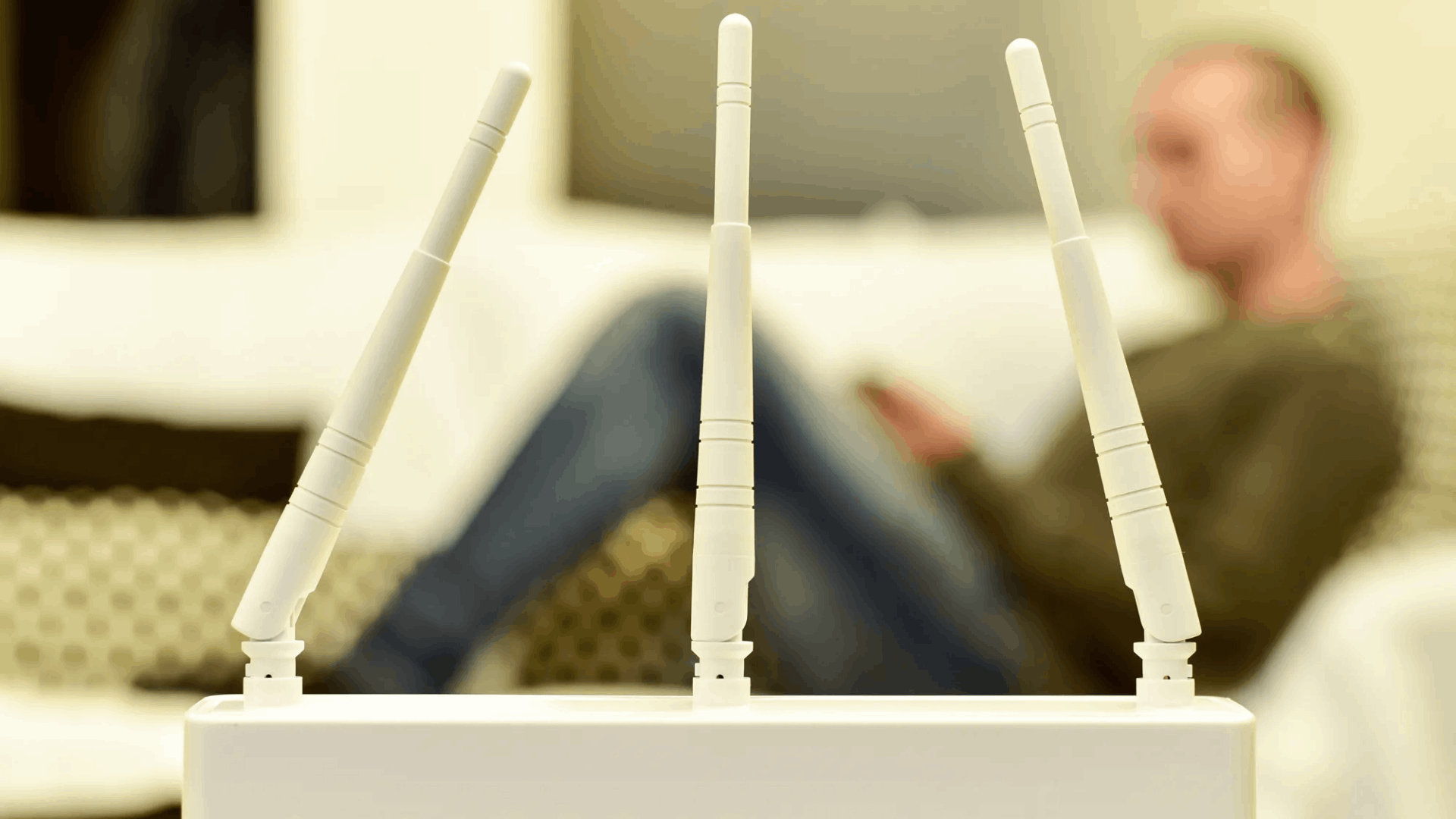
Some areas within your home such as corners or small rooms filled with appliances are common dead spots. You don’t want your home to be filled with dead spots so try to rearrange some appliances or move your router to spread out the signal from the router.
There are also mobile apps that will help you check your home for dead spots. Try to search for one online and use it to see where you can place your router to avoid these dead spots as much as possible. In addition, you can also eliminate dead spots by getting a WiFi bootster.
Use an Ethernet Cable if Possible
Sometimes we forget that our router also supports an ethernet connection. For those who are not familiar, the ethernet cable is the wire or the cable that you use to connect from the router to your computer or laptop.

Whenever possible, I always connect my computer directly to the router through an ethernet cable. One of the many reasons why we have slow WiFi speed is that the signal might be weak at that time.
The best way to resolve this issue is to have a direct connection from the source of the internet through this cable. This allows me to receive a stable internet connection and once the signal goes back to normal, I can simply remove the cable and use the WiFi again.
Choose the Appropriate Channel and Band
Our WiFi signals are divided into different channels. The router uses a particular channel to communicate with all the different devices that are connected to it.

One reason why you’re signal might be weak or the WiFi might be slow is that the channel is congested with too many users or devices connected. The best way to fix this is to switch to another channel. To do this, you need to find the settings through your router.
Every router has its own interface so you should try to explore it first and find the appropriate settings to modify. Another setting you need to choose is the right band. Most routers have a 2.4 GHz and 5 GHz frequency so try to switch between the two and see which one has the fastest connection.
Limit the Devices That Are Connected to the Router
I’ve mentioned that one of the main causes of a slow connection is network congestion. This only happens when there are a lot of devices connected to a single channel.

There are times when we unknowingly turn on our laptops and many other devices that automatically connect to the internet. There are even appliances that use the internet nowadays such as smart TVs and refrigerators.
While changing the channel or band does offer some form of relief, you should limit the number of devices that are connected to the router. This frees up the network and places all of its resources on the appropriate device. Try to let your router breathe for a while by removing or disconnecting unnecessary devices from the WiFi.
Upgrade Your Current Router
Routers often last a few years before they start to degrade. Most companies often develop better routers that can accommodate a lot of devices without compromising the internet connection. There are even routers that offer better and more stable connections to all devices.

With that in mind, I highly suggest that you try to upgrade your router from time to time. If you have already noticed that your current router cannot handle five or more devices at once, it is time that you replace or upgrade it.
Upgrading your router also boosts its signals thereby eliminating dead spots inside your home.
Try a Restart
Much like many other devices inside our home, our router also needs to refresh its system. Give your router a break by turning it off for a couple of minutes before turning it back on.

A simple restart of the router can do wonders for the router. This allows it to refresh the entire system and clears the memory which can also be the reason why it is running slow.
To reboot your router, you can press and hold the power button. Some routers still have the restart button but often you’ll need a pointy object to reach it. You can also try to disconnect your router from the power and plug it back in.
Upgrade Your Internet Connection
One of the better solutions to having a slow WiFi speed is to upgrade your internet connection. Some of us still think that the internet speed that we got a few years ago is still appropriate for today’s needs.

This isn’t always the case as times have changed and a 5MBps connection is not relevant anymore by today’s standards. Try to upgrade your internet connection to increase its speed.
Talk to your internet service provider and see if there are any upgrades that you can do that are within your budget. This should significantly boost the speed of your WiFi.
Change Your Password
You probably don’t notice this but sometimes, there might be a few devices that are connected to your network without your permission.
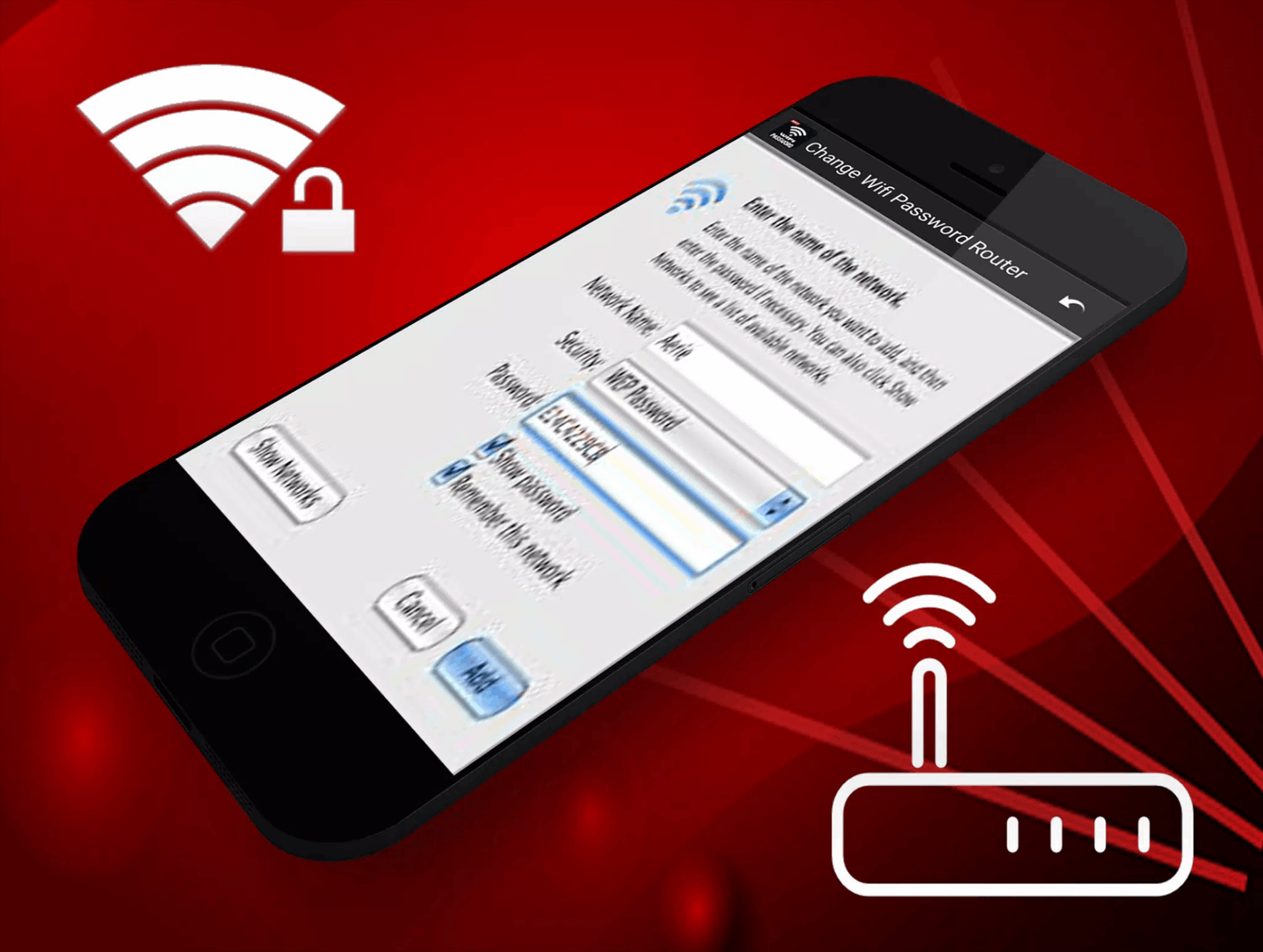
You might also forget that your neighbor is still connected to your network after giving them your password when they visited you. This causes network congestion which leads to slow internet speed.
Try to change your password from time to time to remove unwanted devices from your network. I’ve tried this before and it immediately restored the speed of my internet connection. These are just some of the simple yet very underrated things that you can do to help improve your WiFi speed.
Talk to Your Internet Service Provider
There are so many things that I can do to help improve my WiFi speed. Some of the things I’ve mentioned above can be done on your own but other things are out of our control.

The weather and outages are good examples of things that I cannot control that heavily affects my internet connection. Sometimes, the internet connection is just too slow and every step you take just doesn’t help.
In this case, it could be a problem on your internet provider’s side. It is best to contact them after exhausting all of your efforts in restoring your internet speed. This way, you won’t have to go through the same steps that you’ve already done.
Conclusion
These tips should help you restore your internet connection speed to what it used to be. Take note that when you do resort to calling your internet service provider for help, you should have already done at least a few of these steps.
Make sure that you’ll never have slow internet speed ever again by following the tips mentioned above.