We all have heard about TED Talks, haven’t we? The longstanding talk and lecture series on a wide range of topics. They are just unique, inspiring, and at the same time, they provide us with the latest news around the world.
I am a huge fan of TED Talks and have always wondered how I can watch my favorite talks anytime and anywhere. Fortunately, I found the TED app recently, and today through this article, I would like to guide you through the app.
I will provide you with detailed information about the app, its key features, download and install procedures, and getting started with the app.
- What Exactly Is TED?
- Features Of The TED App
- Build Your Own Custom Playlist
- Partnered With Global Brands
- Talks In The TED App
- The Podcasts Section
- How To Download/Install The App
- Subscription Prices

What Exactly Is TED?
Founded in 1984, TED is a nonprofit media organization headquartered in New York City, United States, and Vancouver, Canada. With a slogan of “Ideas worth sharing,” TED is devoted to researching and sharing knowledge that matters through short talks.

For the first time, the organization brought hundreds of people to a single annual conference in California. TED stands for “Technology, Entertainment, and Design,” and its prime goal is to inform and educate global audiences in an accessible way.
Today, TED is not just an organizer of private conferences, but it has become a global phenomenon.
About The TED App
The TED app is a fantastic tool developed by TED Conferences LLC that allows users to browse, download and view TED Talks on their smartphones. The TED app houses a huge collection of acclaimed videos from world-renowned leaders on several topics, including technology, entertainment, design, and other disciplines.
The best part about the application is that it offers access to the library of more than 3,000 TED Talks. It is a great way to discover and learn about new topics from a broad group of engaging speakers with fascinating ideas.
From tech and science topics to psychologies, users can feed their curiosity and expand the world with the available TED Talks. The app is super useful if you are interested in knowing about what is happening in the world, learn about how today’s most influential peoples got where they are, and so on – the TED app is an ocean of knowledge.
Features Of The Ted App
The TED app is inclusive and houses some of the most amazing features to give the users an exclusive experience of the great conferences on several interesting topics. Below are some of those features that I found to be amazing while using the app.
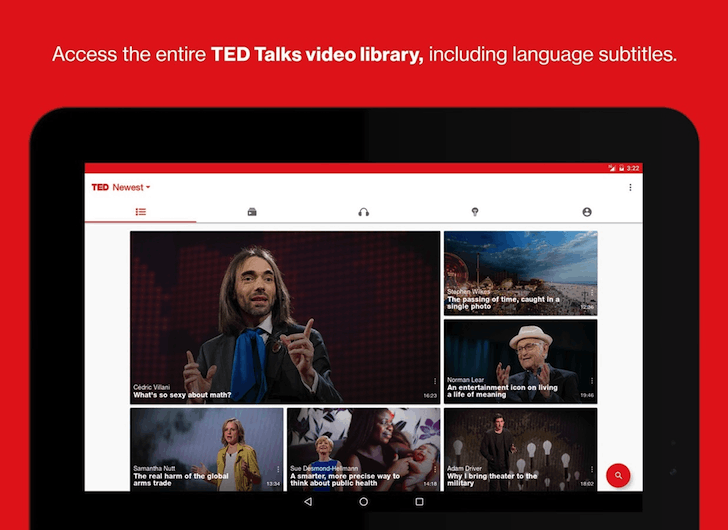
I was overwhelmed when I first entered the app. It features a massive library of over 3,000 TED Talks from remarkable figures around the world.
I could browse the entire video library, along with subtitles, in over 100 languages. Users from any country can use the TED app and enjoy the streaming of TED Talks on the topic they desire.
I am not limited to watching TED Talks; with the app, I was also able to listen to podcasts of the acclaimed TED Radio Hour Podcast and TED’s newest podcast, a place where we can dive into ideas that are shared anonymously.
Downloadable Contents
Another great thing about the TED app is that all of its contents are downloadable. Users can download both the video and audio of the Talks that they want to listen to so that they are available for playback when you are not connected to the internet.
Moreover, users can also bookmark the Talks to view later – similar to adding videos to “Watch Later” on YouTube.
Build Your Own Custom Playlist
TED app allows users to build a custom playlist of their favorite Talks tailored to fit their ideal timeframe and mood. I discovered some inspiring, funny, and jaw-dropping Talk contents and curated a list of my personal favorites.
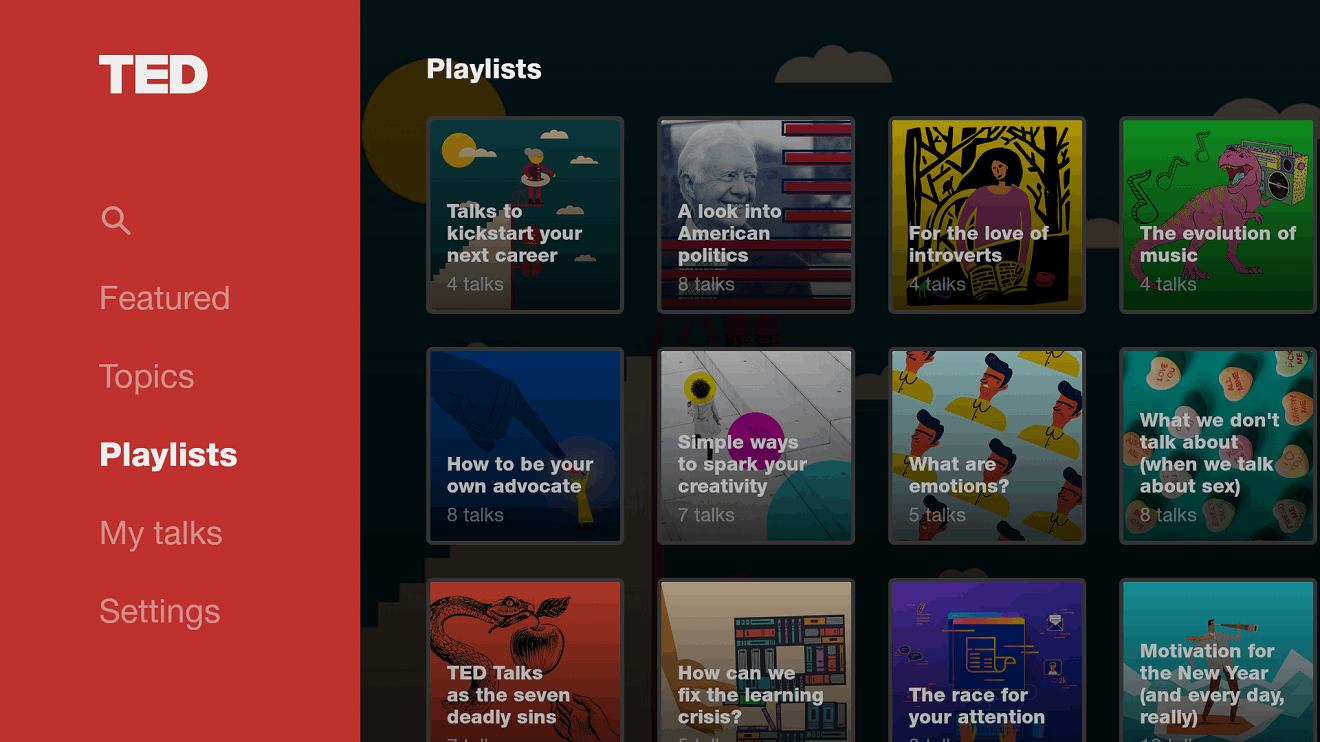
And with the downloadable features incorporated, I can listen to them anytime and anywhere I want to.
Cross-Platform Synchronization
Cross-platform synchronization is an absolute masterpiece of a feature added to the TED app. This allows me to use the TED app on multiple platforms – including Android and iOS. All I need to do is log in to my TED profile on the desired device, and there it is – all my saved TED Talks would automatically sync up on that device.
Additionally, I could also send and play the Talks to my home entertainment system. I could play the Talks via Chromecast, Android TV, and Apple TV – this is a great perk for me, as I could enjoy the Talks on larger screens.
Partnered With Global Brands
Apart from the fact that I was impressed with the amazing user interface of the TED app, I also found that it has partnered with some major international brands.

The great names include Brightline Initiative and NPR – this shows that even the global brands recognize the actual potential of the app. This partnership offers the users like us the latest Talks and podcasts to enjoy.
Getting Started With The TED App
Getting started with the TED app was very easy – all thanks to its extremely easy-to-use user interface.
I felt like everything was served to me on the plate; the only thing I had to do was find the Talk I was interested in and enjoy. After installing and opening the application, I found four different tabs to open, Talks, Discover, Podcasts, and My TED.
Talks In The TED App
Let me first explain the first section, the Talks. This is where I found all the newest Talks and those Talks that are trending around the world.
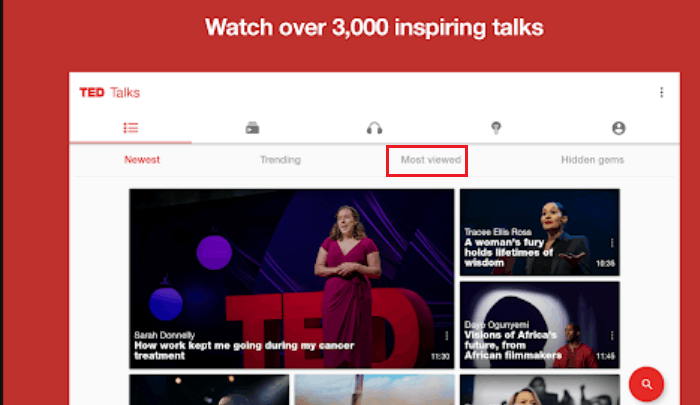
There is also a “Most Viewed” section, where you will find those TED Talks that audiences have watched multiple times.
Besides just serving you with Talks and speeches, the app also puts forward a brief background about the author or the speaker. This helps you to learn about the author and analyze what to expect from their content.
The Discover Section
Next is the Discover section – I went through this section when I could not find the content I was looking for. In the Discovery section, the Talks are categorized based on topics, speakers, and language.
The topics are arranged alphabetically, from activism and AI talks to contents dealing with issues like war, youth, and work-life balance – it was much easier for me to find content here.
I also came across a well-curated playlist of Talks that deal with similar kinds of topics. Additionally, there are Talks in over a hundred languages to choose from.
The Podcasts Section
In the Podcast section, I listened to the newest podcasts from TED Radio Hour and Sincerely X. Here, I also found the TED interview, where the head of TED, Chris Anderson, talks to some of the most interesting people from around the world.

They dig and share some provocative and powerful ideas of the current time. The Sincerely X section provides those ideas that cannot be shared in open, like the general TED Talks. These are the stories that are too risky, painful, and controversial and deserve to be heard by people who remain hidden.
I think this is also is one of the best features of the app – you get to hear the stories that aren’t publicly told.
My TED
Lastly, the My TED section – here, I could curate a list of Talks called “My List” that I wanted to listen to. All the Talks that I have recently watched, liked, and downloaded are also added here.
How To Download/Install The App?
As an Android user, I found that the application’s installation process is pretty simple. The first thing I was required to do was, go to the Google Play Store and download the TED app. You can download the application for free, and it takes just a couple of minutes to get installed.

If you are an iOS user, you will find the application in the Apple App Store. Or, you can click the link to directly get to the download page in iOS – it should not be much of a hassle to find and install the application.
What Are The Android And iOS Requirements?
If you are using an Android device like I am, your device should be running an Android version 5.0 and above to get the app running without any issues. The size of the app is just 18MB and will easily fit in the device, even if it’s packed with other applications and files.
On the other hand, the iOS version of the application is larger than that of the Android version – 54.7MB, to be exact. The TED app will work on all Apple devices, including iPhone, iPad, iPod Touch, and Apple TV, until and unless the device works on iOS 11.0 and above.
Subscription Prices
Now, coming to the most common question users ask about these applications – let me tell you the TED app is a 100% free service, with no charges at all. And most importantly, you do not need to sign up for it, and you can use the TED app as a guest (with some restrictions).

You will require signing up and logging in to the TED account to use the TED app on multiple platforms and devices. However, to better your experience, there also is an option to subscribe to TED membership.
With TED membership, you can enjoy a slate of exclusive members-only events and early access to the newest Talks. You can also get involved in deep discussions about ideas with fellow members in conversation groups.
Monthly Fee
The monthly fee of joining the global TED community is just $5, whereas you can get an annual membership for just $50.
The prices are actually worth the experience they provide, but I suggest you join the TED club only if you like to be part of TED discussions and share your ideas.
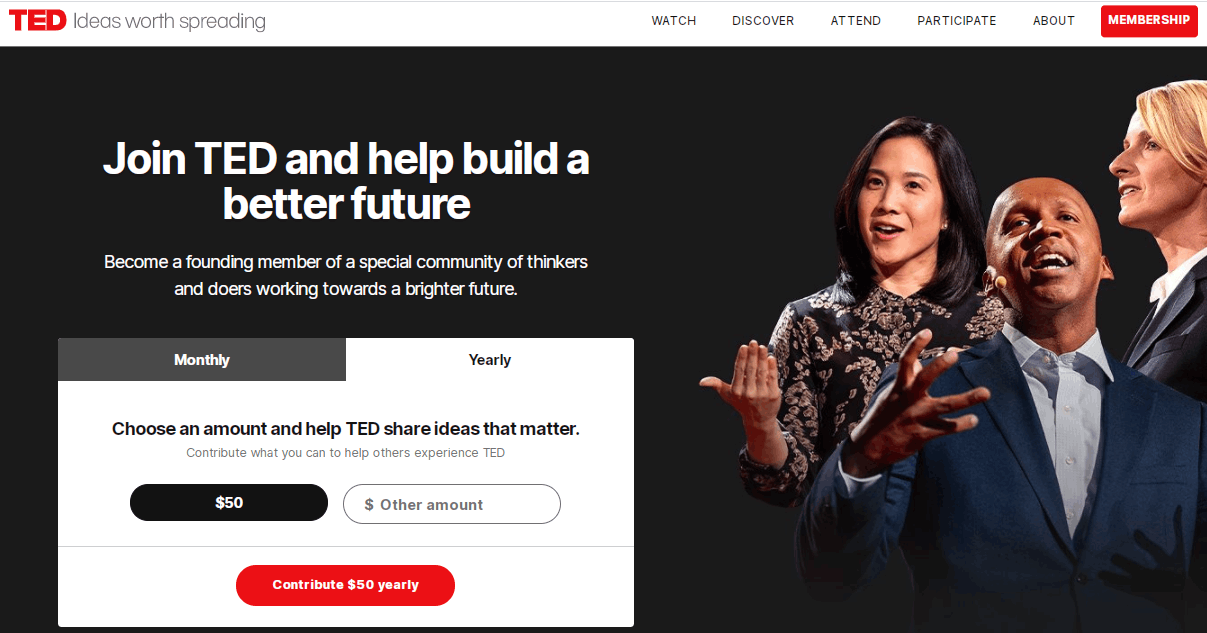
The Bottom Line
All in all, the TED app is a great platform to learn about multiple things from around the world. TED makes excellent ideas accessible to everyone around the globe and helps spark conversations.